Thanks for the feedback guys. I wish I knew what fixed this particular problem because I'm having it as well. My YAMAHA drive used to be able to read the entire data track, even the last few sectors, but not anymore. However, a workaround has been in place, it's just that I didn't cover the particular read error a few drives are returning.
Anyway, the background to the problem is that you basically have "gaps" that are either unburned/unreadable sectors or burned null sectors when you have a track type transition with mixed-mode CDs such as PCE ones. When you transition from a data track to an audio track, 2 seconds of unburned/unreadable sectors are left behind at the end of the data track. That's referred to as a postgap. Now some drives, mine included, when you try to read the last few valid sectors before the unreadable postgap sectors officially begin, they fail as if you were trying to read in the postgap region. That's the problem that you guys were having and why it would fail right at 99% of track 2. Your CD lens can't get the last few sectors that should be valid right before where the invalid postgap sectors begin. If you try to read the first postgap sector or anywhere in its region, you will correctly get an error, but the drive is supposed to be able to read the last valid data sector before the invalid postgap sector begins. However, this seems to vary with drives with some failing too early AND changes in your system somehow affect this. I know my drive used to work fine, but stopped for some reason.
Now, my solution has been to trap certain conditions. If a read error is returned, I check if the current track is a data track and if there only 27+5 sectors left from completely reading the whole track (We're at 99% of completion). Previously, I only accounted for two read errors because those were the only ones my drives returned. They are: "No Seek Complete" or "Illegal mode for this track". However, somebody else, before you guys a few days ago, posted that they were getting a "Unrecovered read error." So I decided to now account for that error which should compensate for the problem should you ever encounter it again.
Anyway, rolins, since you're still having the problem, I'm pm'ing you a link to a slightly updated copy. It should work for Nexzr. You'll see a message about 'unreadable data sectors near postgap area' like this (with the last track at the bottom):
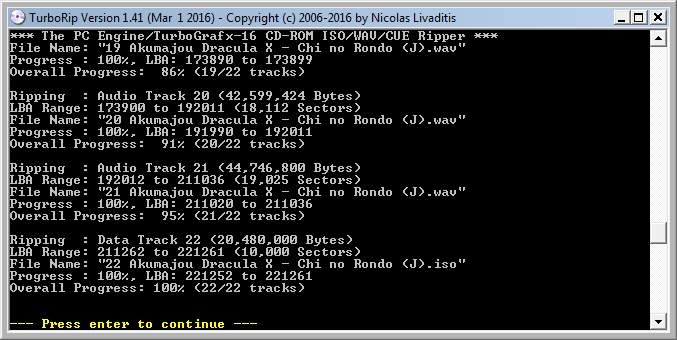
So yeah, when I get around to releasing an updated version (1.01) to the public, it'll include this fix among some other improvements I've been thinking about.
Glad you all like the program btw. I wish I had the knowledge to have created it back when the NEC scene was kicking off its image sharing days. Would've saved a whole bunch of grief.
grahf: Funny thing about that emulator author. I frequently like to check all referrer links recorded by my server and/or website software. TurboRip was linked to in a thread on that author's forum and so that's how I already happen to have learned about his work. No interest since I don't have this GP2X thingy, but that's nice for those that do.